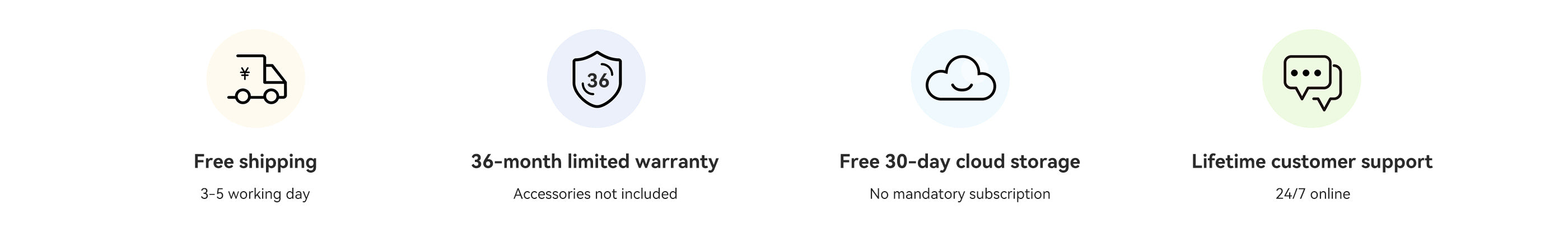FAQ - IMOU Protect
To buy IMOU Protect, please click 👉 here
1.How to reselect devices for Imou Protect plan?
Please make sure you have subscribed to the IMOU Protect plan.
Active your Imou Protect
1. Enter "Me" page.
2. Tap "Imou Protect" to enter Imou Protect Page.
3. Tap the Plan to be activated, then tap "Add devices".
4. Select devices and tap "OK".
5. Successfully.
Reselect devices for activated Imou Protect plan
6. Enter Imou Protect Page.
7. Tap the icon (edit) to reselect devices for this activated Imou Protect Plan.
8. The remaining steps are the same as 1. Active my Imou Protect.
Active your Imou Protect
1. Enter "Me" page.
2. Tap "Imou Protect" to enter Imou Protect Page.
3. Tap the Plan to be activated, then tap "Add devices".
4. Select devices and tap "OK".
5. Successfully.
Reselect devices for activated Imou Protect plan
6. Enter Imou Protect Page.
7. Tap the icon (edit) to reselect devices for this activated Imou Protect Plan.
8. The remaining steps are the same as 1. Active my Imou Protect.
2.What’s the difference between cloud storage and Imou Protect?
Imou Protect is a comprehensive service that includes Cloud Storage. Imou Protect delivers a brand new security experience with additional benefits like AI Detection, downloading SD card recordings, sharing devices with more users, security report, and more.
3.What will be the impact if I don't subscribe to Imou Protect?
The Imou Protect service is an optional service that does not affect the use of Imou devices without a subscription. By subscribing to Imou Protect service, you will unlock more benefits, and enjoy more premium experience.
4.How do I upgrade the Imou Protect if I already subscribed to cloud storage?
If you have subscribed to cloud storage service and it is still valid, even if it is a free trial plan, you don't need extra operations or payment. We will upgrade the cloud storage service to Imou Protect for free. When you log in to Imou APP V5.11.0 or a more advanced version, you will receive a pop-up reminder on the real-time playback page.
Upgrade rules:
3 days cloud storage → Basic Plan, including 3 or 7 days cloud storage
7 days cloud storage → Basic Plan, including 7 days cloud storage
30 days cloud storage → Plus Plan, including 30 days cloud storage
Upgrade rules:
3 days cloud storage → Basic Plan, including 3 or 7 days cloud storage
7 days cloud storage → Basic Plan, including 7 days cloud storage
30 days cloud storage → Plus Plan, including 30 days cloud storage
5.Can I try Imou Protect before I subscribe?
A free trial of Imou Protect is available for every newly registered Imou camera. If the camera has already enjoyed the free trial of cloud storage and it has expired, there will be no more free trial opportunities for Imou Protect.
6.If the camera is broken, what should I do with the subscribed Imou Protect?
You can transfer the subscription to other cameras or cancel the subscription on Imou APP.
7.If I unbind the camera, what happens to the Imou Protect I have subscribed to?
When unbinding the camera, if the Imou Protect you subscribed to is no longer associated with any camera, you can choose to cancel the subscription on the page. Of course, you can also find the subscription in the Imou APP and cancel it at any time.
8.What is the difference between the AI Detection provided by Imou Protect and the detection function that comes with the camera?
AI Detection provided by Imou Protect gives you the option to only receive alerts when a person, pet, vehicle, and package is detected, even if the cameras with no AI capability. And Imou Protect AI detection provides more detection types than the detection function that comes with the camera. Imou Protect AI detection does not need to update the camera program, it is continuously upgraded with the support of cloud algorithms.
9.If I already subscribe to Imou Protect, how can I enjoy the newly released benefits?
If you already subscribed to Imou Protect and Imou upgrades your current plan features, you will receive the latest benefits for the next cycle at no additional charge. If your current subscription does not meet your needs, you may choose to upgrade to a higher-tier subscription.
10.I want to upgrade the Imou Protect service that I have subscribed, how will I be charged?
After you upgrade the subscription, the auto-renewal of the replaced plan will be canceled. Its remaining service days will be counted as discounts to your initial payment of the current plan. The subsequent subscription will automatically renew at a normal price. You can cancel the renewal at any time.
11.Do all brands of cameras support Imou Protect?
Imou cameras support all benefits of Imou Protect.
12.How to cancel Imou protect plan?
If you need to cancel Imou Protect plan, please follow the steps below.
1. Enter Me page.
2. Tap the option 'Imou Protect'.
3. Choose the subscription you need to cancel.
4. Confirm to cancel.
1. Enter Me page.
2. Tap the option 'Imou Protect'.
3. Choose the subscription you need to cancel.
4. Confirm to cancel.